Today, we released an app update (3.3.0).
With this update, we're further enhancing the search capabilities for events and courses, so you can find them on the map.

This allows you to find the event course you are looking for in the NaviTabi app.
It has been increased to 4 types of ↓ below.
(1) From prefectures
(2) Search by tag
(3) Follow the share link given to you by a friend
(4) Follow from the map (← This update) Pleas
e proceed from the map icon at the top right of the smartphone app top screen.
e proceed from the map icon at the top right of the smartphone app top screen.
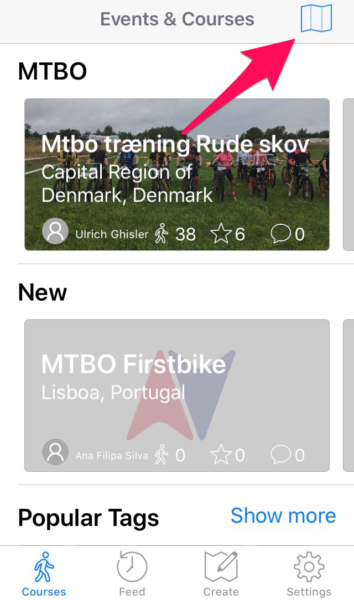

Currently, in order to prevent the spread of coronavirus infection, it is required to take actions to avoid "sansso".
"Stay Home" is a principle, but safe activities performed in a depopulated state are also important for maintaining good health.
In the "Search by map" function of this update,
Why don't you look for a NaviTabi course near your home?
*Postscript on May 10:
[To those who have created courses so long]
When implementing this update, the app automatically set where to plot the course that had already been created on the map. The median coordinate of all spots in the event.
(If there is a spot that jumps through the event and is out of position, it will be pulled considerably)
This plot location can also be customized by the author, so please check to make sure that the course you created is plotted in an unintended position and modify it as needed.
[To those who will create a new course from now on]
After this update, when creating a new event course, please set the position (position and size of the circle) of the event displayed on the map on the event editing screen. (Otherwise, events cannot be explored from the map.) )
On the settings screen, from the course creation screen of the smartphone app, enter it from the "Location" / "Location" button on each event setting screen.

Above, thank you very much.