Pause timekeeping (measurement of elapsed time)
NaviTabi is a game in which players compete for points and within a set time limit. As in navigation sports such as Rogaining and Orienteering, the clock keeps running even if you stop and take a break. As an exception, timekeeping (measurement of elapsed time) can be paused in the following cases:
- An untimed leg of a straight course (a section of the course that has been set as untimed)
- Punching a checkpoint at the beginning of an untimed leg (Pause Control) will pause the clock.
- Punching the checkpoint at the end of the untimed leg restarts the clock.
- The untimed leg and the checkpoints where it begins and ends are indicated in blue on the map.
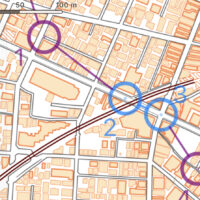
- Break checkpoints in the score course (checkpoints where timekeeping can be paused).
- When you punch a rest checkpoint, you can pause play while within the punch reaction range of that checkpoint (the pause button is enabled).
- After pausing, play can be resumed while within the punch reaction range of that checkpoint.
- If you leave that checkpoint while paused, you can resume play, but the total paused time is not excluded from the elapsed time.
- Once you resume play, you cannot pause again at that checkpoint.
- Rest checkpoints are indicated in blue on the map.
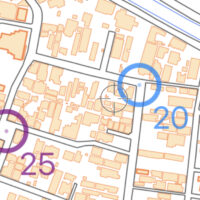
Setting up a course to pause timekeeping (for event organizers)
-
Setting Untimed Legs on Straight Courses
-
Consider setting up untimed legs in the following locations on the course
-
When you want to prevent crossing a road with heavy traffic.
Place a timed restart control immediately before crossing the road with the restart checkpoint after crossing the road. -
Crowded areas where it is unsafe to run.
-
If you want to have a section on a long course where runners can take a break.
-
-
How to set up
-
On the course setup screen, specify a control and select “Pause until next control”.
(Note that untimed legs can not start from a control that is passed through multiple times on a loop).
-
-
-
Score Course Pause Control Settings (Upgrade required)
-
Please use this function if you wish to allow Controls that pause timekeeping while at the control.
-
Allows users to sightsee, shop for goods, pray and worship at religious spots, take a rest, or take refreshments, etc.
-
-
How to set up
-
On the course setting screen, specify a control and select “Set as pause control”.
-
-
-
-
-
Upgrade to the paid subscription plan or Per event upgrade is required to use the feature.
-
-