~ Have fun using the app at Navigation events! ~
This guide summarizes the process for using the NaviTabi app.
First, carefully read the event information and organizer’s instructions, and enjoy yourself while following the rules!
If you have any problems, please check the troubleshooting guide.
For additional information click here.
Setting up!
Download the NaviTabi app onto your smartphone beforehand.
After installing the app
When using for the first time, please make sure:
- Allow location use
→ If you do not allow this, you will not be able to use the app! - Check the Terms of Use and Privacy Policy
- Log in
→ iOS: Tap “Settings” at the bottom right and log in from the settings menu.
→ Android: Tap the menu at the top left and select settings from the menu.
→ Facebook, Google, email, etc. are all OK! - Enter display name
→ It will be displayed on the leaderboard and in the results list.
For more details on setting up the phone, click here.
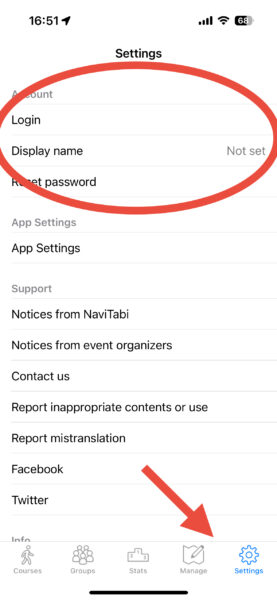
Attend an event!
There are several ways to participate. Please follow the organizer’s instructions.
To find an event:
The organizer will guide you in one of the following ways:
- Scan the QR code (prepared by the organizer)
- Search from “Today’s Events” (appears on the home page)
- Search by event name (enter two or more characters in the search box)
Once you find the event, open it and wait for the organizer’s signal.
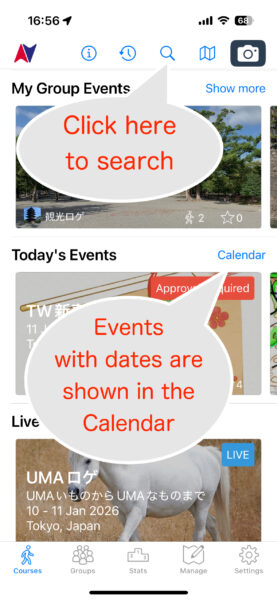
Let’s start playing!
How to start
- Select the designated “Category”
- Tap “Go Around the Course” → “OK”
- When the map appears, tap “Prepare to Start” → “Start”
- Enter your entry number if required
- Once you start, the button at the bottom of the screen will change to a gray “Punch”!
If it doesn’t work, check the troubleshooting page.

In-game controls
- As you approach a checkpoint, the “Punch” button will turn blue.
- Look at photos of the location to find it, then tap the “Punch” button to take a photo!
- If there’s a quiz, the “Quiz” button will also be displayed. Tap to answer.
- If it doesn’t work, check the troubleshooting page.
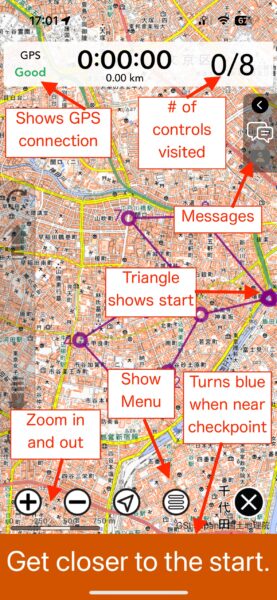
4. Finish!
- Make sure you return to the finish line within the time limit.
- When the red Finish button appears at the bottom of the screen, tap it! This will end the competition.
- Please note that if you exceed the time limit, points will be deducted.
Check your results!
After “Finish”, press the “Done” button to display the results screen.
You can check your score, time, route, etc.
You can check your overall results in the “Results List” (in order of goal) or the “Leaderboard” (in order of points scored)!
For those new to Rogaining
The purpose of Rogaining
Use the map to find checkpoints and get as many points as possible within the time limit!
Points will be deducted if you exceed the time limit!
The symbols on the map are as follows!
- ▲: Starting point
- ◎: Goal point
- ◯: Checkpoint (the number written next to it is your score)
Warning!
- 🚫 Do not enter private property.
- ⏰ Finish within the competition time! If difficult, contact organizers.
- 🚦 Follow all traffic rules!
- 📢 Follow organizer instructions!
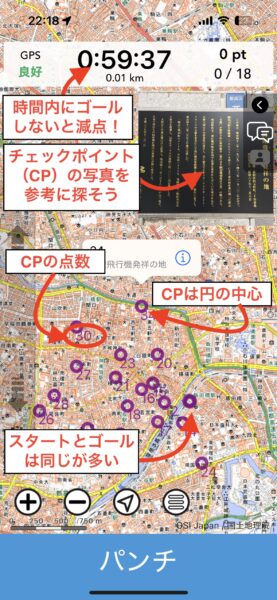
There are many variations!
- There are also checkpoints with quizzes.
- You might even find a secret point! ?
- The means of transportation varies depending on the event (walking/bicycle/public transport OK, etc.). Please follow the organizer’s rules.
- If you have any concerns, please ask the organizer or management before the event!
Enjoy Rogaining with NaviTabi in a fun and safe way.
For More Information
Here are some more resources for usingt the NaviTabi app.
Setting up the smartphone: Setting Up
Quick Guide one pager: Quick Guide PDF
Troubleshooting: Troubleshooting
