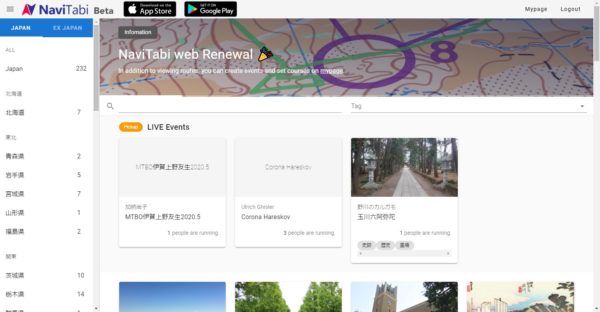
We're updating the Web App version (https://app.navitabi.co.jp to make NaviTabi more convenient.
This time, we will introduce the charm of web app with changes and additions by update.
Create and edit event courses
Features previously implemented only in iOS and Android apps are now available in web ap
ps. Available from the newly added My Page.
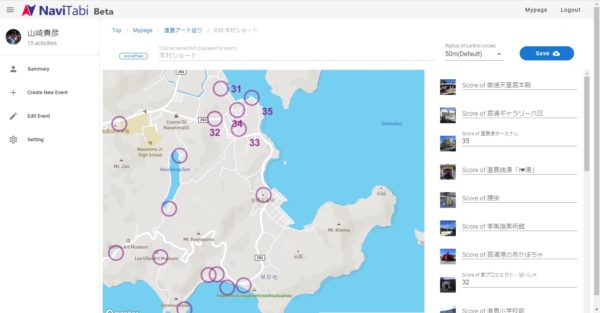
Live Tracking
Finally, live tracking is now available from the web app. You
can follow the player's navigation in real time on a large scree
n. It's easy to create live tracking.
Please see from the "LIVE" event displayed on the top page.
Launching apps from events
If you access it from your smartphone and the app is installed, you can open the event page of the app directly from the event page of the web
app. You can now search the web app for events you care about and play them immediately in
the app. (Or share a link in the web app to make it easier for players to open events in the app.) )
Display and playback of multiple trajectories
It will be a web app-only feature. On th
e event page, you can compare multiple trajectories for each course and play back the trajector
y. You can instantly tell the difference between your opponent's route and what other players have navigated.
It can be used not only for reviewing races, but also for normal reading training.
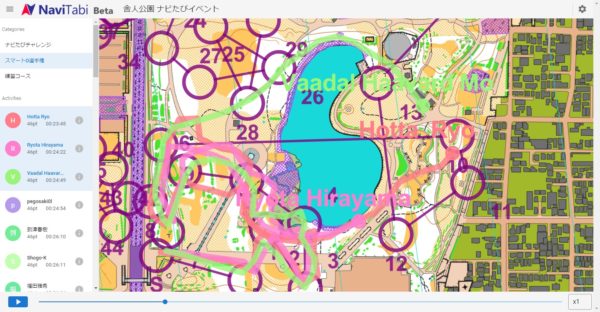
a trajectory that changes color with each speed
Like the app, it creates a trajectory that changes color depending on the speed at
that point. It can be used for reviewing races and training.
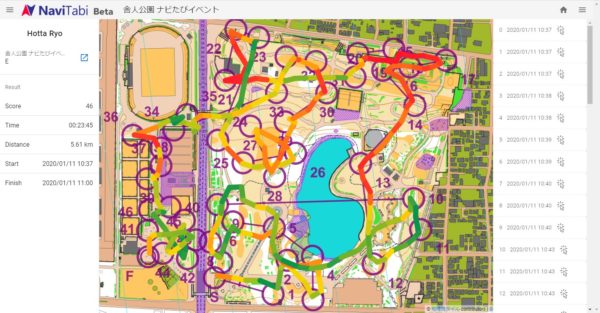
Detailed settings such as map rotation and tilt
When you view a trajectory, you can change the size of the trajectory, rotate the map, tilt it like a 3D view, and so on. This is a feature be
cause it is a web app. In combination with the l
ive tracking described above, you can easily produce higher quality and elaborate production.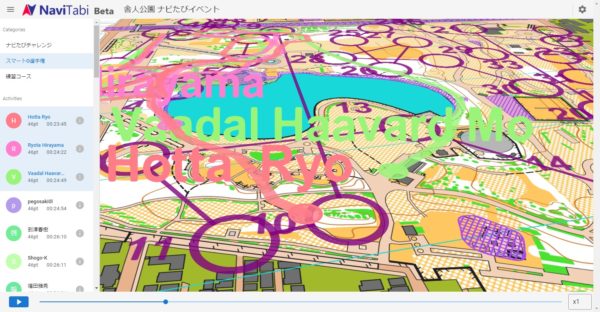
Take advantage of web apps that are easier to use
. NaviTabi spices up the navigation sport with the app.